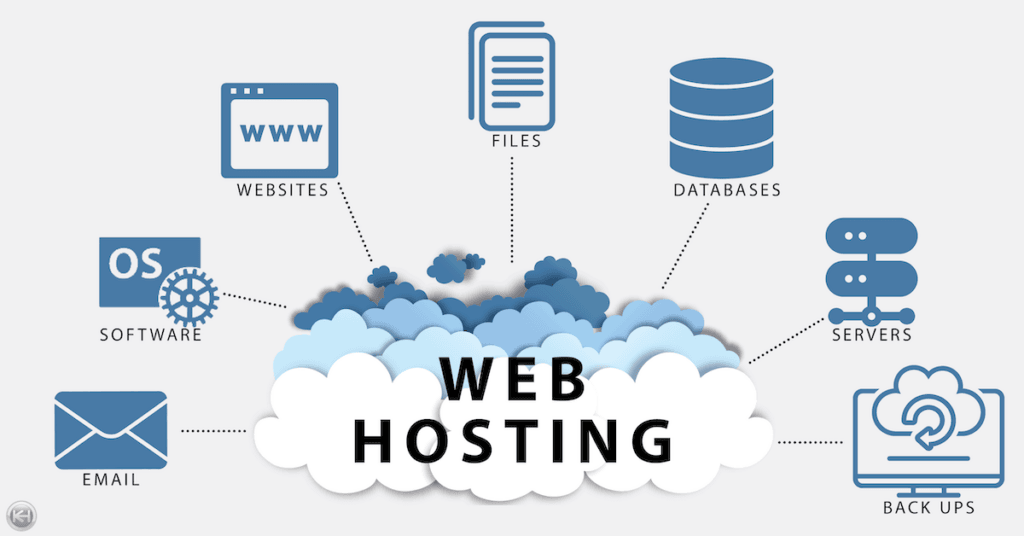Web hosting is a fundamental component of building and launching a website. In simple terms, web hosting refers to the process of storing and making web pages and files accessible on the internet. When you visit a website, the files that make up that site are stored on a server, and the web hosting provider ensures that those files are available and accessible to users around the world.
Introduction
H1: What is web hosting?
Web hosting is the service that enables individuals and businesses to publish their websites on the internet. It involves storing website files, including HTML, CSS, images, videos, and other resources, on a server provided by a web hosting company. This allows anyone with an internet connection to access and view the website.
H2: Importance of web hosting for websites
Having reliable web hosting is essential for the success of any website. It ensures that the website is accessible to visitors at all times, provides necessary resources for website functionality, and offers security measures to protect against potential threats.
Types of web hosting
There are several types of web hosting available, each catering to different needs and requirements. Here are some of the most common types:
H2: Shared hosting
Shared hosting involves hosting multiple websites on a single server. It is a cost-effective option suitable for small websites with moderate traffic. However, since resources are shared among multiple websites, the performance may be affected if other sites experience high traffic.
H2: Virtual private server (VPS) hosting
VPS hosting offers a more advanced hosting environment by partitioning a physical server into multiple virtual servers. Each VPS has its own dedicated resources, providing better performance and scalability compared to shared hosting.
H2: Dedicated server hosting
Dedicated server hosting provides an entire physical server dedicated to a single website or application. It offers maximum control, flexibility, and performance but comes at a higher cost.
H2: Cloud hosting
Cloud hosting utilizes multiple servers working together to host websites and applications. It offers scalability, reliability, and resource flexibility. With cloud hosting, resources can be quickly scaled up or down based on website requirements.
How web hosting works
Understanding how web hosting works requires knowledge of domain names, IP addresses, and server infrastructure.
H2: Domain names and IP addresses
A domain name is the unique address that users type into their web browsers to access a website. When a user enters a domain name, the browser uses DNS (Domain Name System) to translate it into an IP address, which is a series of numbers assigned to each server on the internet.
H2: Server infrastructure
Web hosting providers maintain servers that store website files and make them available to users. These servers are housed in data centers equipped with reliable power supplies, cooling systems, and network connectivity to ensure the websites are accessible around the clock.
Features to consider when choosing a web hosting provider
When selecting a web hosting provider, several factors should be taken into consideration to ensure the best fit for your website’s needs.
H2: Disk space and bandwidth
Disk space refers to the amount of storage available for website files, while bandwidth refers to the amount of data that can be transferred between the website and its visitors. Sufficient disk space and bandwidth are crucial for accommodating website content and handling visitor traffic.
H2: Uptime and reliability
Uptime refers to the percentage of time a website is accessible to visitors. It is important to choose a web hosting provider with a high uptime guarantee to minimize website downtime and potential loss of visitors or revenue.
H2: Security and backup options
Website security is of utmost importance to protect against cyber threats and data breaches. A reliable web hosting provider should offer security features such as SSL certificates, firewalls, malware scanning, and regular backups to ensure the safety of your website and its data.
H2: Customer support
Responsive customer support is essential in case you encounter any issues with your website. Look for a web hosting provider that offers 24/7 customer support through various channels like live chat, email, or phone.
Popular web hosting providers
There are numerous web hosting providers available in the market. Here are some of the most popular ones:
H2: Bluehost
Bluehost is a leading web hosting provider known for its reliability, excellent customer support, and user-friendly interface. It offers various hosting plans suitable for different types of websites.
H2: HostGator
HostGator is another well-known web hosting provider offering shared, VPS, and dedicated hosting plans. It provides an easy-to-use control panel and 24/7 customer support.
H2: SiteGround
SiteGround is renowned for its fast and secure hosting solutions. It offers shared, cloud, and dedicated hosting with excellent performance and top-notch customer support.
H2: DreamHost
DreamHost is a reliable web hosting provider that focuses on WordPress hosting. It offers a range of hosting options, including shared, VPS, and dedicated hosting, along with a user-friendly website builder.
Steps to set up web hosting
Setting up web hosting involves a few key steps to get your website up and running.
H2: Choosing a domain name
Select a domain name that is relevant to your website’s purpose and easy for visitors to remember. Consider using a reputable domain registrar to register your domain.
H2: Selecting a web hosting plan
Evaluate your website’s requirements and choose an appropriate hosting plan that suits your needs. Consider factors such as disk space, bandwidth, performance, and scalability.
H2: Setting up the website
Once you have selected a web hosting provider and a hosting plan, you can start setting up your website. This typically involves installing a content management system (CMS) like WordPress, designing the website, and uploading your content and media files.
Tips for optimizing website performance with web hosting
To ensure optimal performance and speed for your website, consider implementing the following tips:
H2: Content delivery networks (CDNs)
CDNs help improve website performance by caching and delivering content from servers located closer to the user’s geographic location. This reduces latency and improves page load times.
H2: Caching mechanisms
Utilize caching plugins or server-side caching mechanisms to store frequently accessed website data. Caching reduces the need for repeated server requests, resulting in faster page loading times.
H2: Optimizing images and files
Compress and optimize images and files to reduce their size without compromising quality. This improves website loading speed and overall performance.
H2: Regular updates and maintenance
Regularly update your website’s CMS, themes, and plugins to ensure compatibility, security, and performance enhancements. Perform routine maintenance tasks such as database optimization and cleanup.
Conclusion
In conclusion, web hosting is a crucial aspect of building and launching a website. Understanding the different types of web hosting, how it works, and the key factors to consider when choosing a provider will help you make informed decisions for your website’s success. Remember to optimize your website’s performance through best practices and regular maintenance. Now that you have a solid understanding of web hosting, you can confidently embark on your website-building journey.
Frequently Asked Questions (FAQs)
Q: What is the difference between shared hosting and VPS hosting?
Shared hosting involves hosting multiple websites on a single server and sharing its resources, while VPS hosting partitions a physical server into multiple virtual servers, providing dedicated resources to each website.
Q: Can I switch web hosting providers?
Yes, it is possible to switch web hosting providers. However, it requires careful planning and website migration to ensure a smooth transition without any downtime.
Q: How often should I backup my website?
It is recommended to regularly back up your website, ideally on a daily or weekly basis, depending on how frequently you update your content. This ensures that you have a recent copy of your website in case of any unforeseen issues.
Q: What is the average cost of web hosting?
The cost of web hosting varies depending on the type of hosting, resources provided, and the hosting provider. Shared hosting plans can start as low as a few dollars per month, while dedicated hosting can range from tens to hundreds of dollars per month.
Q: Can I host multiple websites on a single hosting plan?
Yes, many web hosting plans allow you to host multiple websites under a single account. However, be mindful of resource limitations and ensure that the hosting plan you choose can accommodate the needs of all your websites.